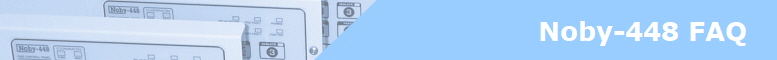|
|
 |
Noby-448 Troubleshooting
Power Supply
The Power LED not illuminated
- Check that the mains supply is connected and switched on.
- Check the fuse in the terminal block adjacent to the transformer.
- Check the fuse F8 on the main board.
- PSU Fault LED continuously illuminated
- The panel is detecting low voltage (< 21V) from the batteries.
- Check the batteries are connected correctly, in series, and observing strict polarity.
- The batteries may be heavily discharged – allow approx. 1hr for a partial recharge.
- The PSU Fault LED will flash when the battery voltage increases to 23V.
- The PSU Fault will clear when the panel is reset.
- The batteries may be faulty – replace as necessary.
PSU Fault LED flashing
- Check the batteries are connected correctly, in series, and observing strict polarity.
- Check Fuse F1 (Ext. Remote / and Aux. 12V ).
- Check Fuse F2 (Aux. 24V).
Zone Faults
Zone Fault LED continuously illuminated
- Disconnect the relevant zone and replace with the EOL resistor (4K7) at the zone terminal. If he fault can now be cleared then there is a possible wiring error in the zone.
- Check that the correct value EOL resistor is fitted at the end of the zone.
- Check that the wiring and connections at each detector are consistent, and not crossed-over at any point along the cable run.
- Check that all manual call-points in the zone are intact and fitted with an appropriate EOL resistor, typically 470 ohms.
- If a Zone Fault LED becomes continuously illuminated when a head is removed, then that detector base may be the wrong type. Check that a schottky diode is fitted and correctly connected.
- Replace the suspect detector base if necessary.
Zone Fault LEDs Flashing
- One or more zones are isolated.
Zone Fault LED intermittently winking
- A detector head is either missing or incorrectly connected.
- Check all detector heads on the corresponding zone are fully seated in their bases.
Sounder Faults
Sounder Fault LED continuously illuminated
- Enter the code [6][2][5][3][1][1] to bring up the sounder fault display, shown by the zone fault LEDs.
- Check the corresponding sounder fuses F3, F4, F5 or F6 on the main board, or fuses F1, F2, F3 or F4 on the Noby-448XT extender board (if fitted).
- Disconnect the suspect sounder circuit and fit a 4K7 EOL resistor at the sounder terminal. If the sounder fault clears then there is a possible wiring fault in the circuit. Check all connections between sounders.
- Check that the correct value 4K7 EOL resistor is fitted in the circuit.
Zones 5 to 8
Continuous Zone Faults And Sounder Faults
- If the Noby-448XT module is fitted then check that the 10-way ribbon cable connector is secure.
- If the Noby-448XT module is not fitted, then ensure that the programmable option ‘Configure Noby 448XT 4-Zone Extender’ is set to deactivate zones 5 to 8.
Zones 5 to 8 Don’t Work At All
- The Noby-448XT module is not fitted, or the ribbon cable not connected.
- The programmable option ‘Configure Noby-448XT 4-Zone Extender’ is not set.
CPU Fault Indication
CPU Fault LED Continuous
- It is possible one or more display boards have had their address changed. Reset the panel to reconfigure for the address changes.
- If there have been no address changes then one or more remotes have failed to communicate to the main board. Check the wiring between all remotes that do not appear to be working.
CPU Fault Flashing
- It is normal behaviour to see a CPU Fault at power-up . Clear by performing a panel reset.
- Persistent CPU faults may indicate interference from electrical machinery or RF transmitters in the locality.
Alarm Relay
Alarm relay not working
- Check that the relay is not isolated.
User Keypad Operation
- Reset command [3][6][3][6] [5] is ignored – nothing happens.
- Both the external sounders and internal panel piezo sounder must first be muted before the reset button is acknowledged. This can be performed in one operation by performing a Quick Reset [3][6][3][6] [1][4][5].
Noby-448RKP Remote Keypads
Keypad operation is intermittent (where 1 or more Noby-448RKP fitted).
- Refer to the section ‘Remote Keypad Bus’ (page 3), in particular:
- Check that the DC supply voltage at each Noby-448RKP exceeds 12.0 volts in normal standby operation, and 10.0 volts during the 3 second Reset phase (all LED’s illuminated).
- Check that no two devices have the same address.
- Check that the total cable length connected to the data pair (A & B) does not exceed 500m.
Random flashing LEDs on the main panel
- Check for correct wiring throughout the remote data bus i.e. A to A and B to B.
|
|